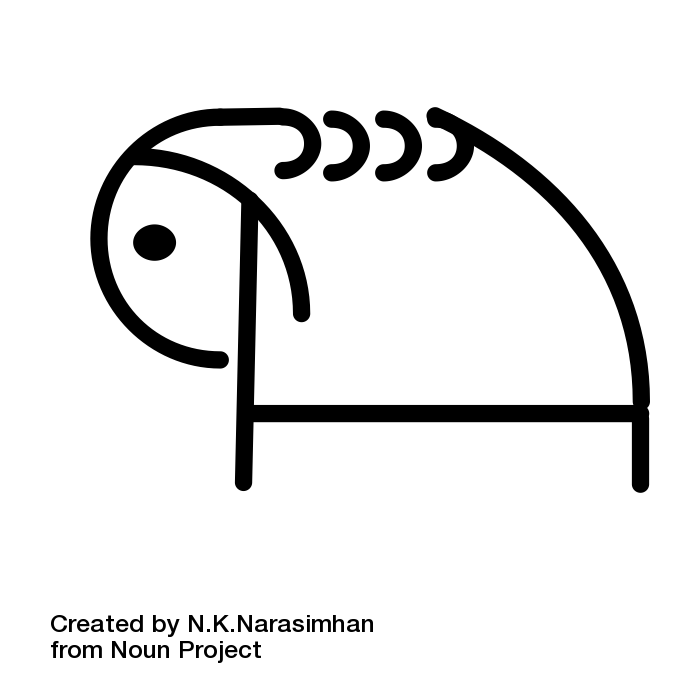前陣子南部陰雨不斷,房間長時間處於潮濕狀態因此許多木製品與衣物都發霉了,原本想買個簡易型的濕度計來觀察房內的溼度狀況,但又想到未來應該會購入除濕機,而經過簡單的研究後發覺除濕機也是會耗費不少電,因此想到之前在學校上課用到的DHT11溫溼度計可以作為使用。
當初是使用Arduino UNO開發板作為上課與練習,雖然UNO板子還在,但看著手邊的樹梅派也有GPIO端子,便興起了使用Raspberry pi直接透過GPIO讀取DHT11的data的想法。
想的簡單,實際上卻是各種踩完一坑又一坑,將其寫下作為日後參考之用。
設備準備
- Raspberry Pi 型號不拘
- DHT11 溫溼度模組
- 杜邦線3條
Raspberry Pi GPIO Pinout 這個網站提供了詳細的樹梅派端子資訊可以做參考。再搭配 DHT11 Datasheet 服用即可。
我們將DHT11連接上杜邦線作為延長,再接上Raspberry Pi,連接點分別如下:
| 樹梅派 | DHT11 |
|---|---|
| 3.3V | VDD |
| pin7(GPIO4) | DATA |
| GND | GND |
軟體
我們與 DHT11 溝通的方式將透過 Adafruit 這個 python 套件進行,程式碼如下
# SPDX-FileCopyrightText: 2021 ladyada for Adafruit Industries
# SPDX-License-Identifier: MIT
import time
import board
import adafruit_dht
# Initial the dht device, with data pin connected to:
dhtDevice = adafruit_dht.DHT11(board.D4)
# you can pass DHT22 use_pulseio=False if you wouldn't like to use pulseio.
# This may be necessary on a Linux single board computer like the Raspberry Pi,
# but it will not work in CircuitPython.
# dhtDevice = adafruit_dht.DHT22(board.D18, use_pulseio=False)
while True:
try:
# Print the values to the serial port
temperature_c = dhtDevice.temperature
temperature_f = temperature_c * (9 / 5) + 32
humidity = dhtDevice.humidity
print(
"Temp: {:.1f} C Humidity: {:.1f}% ".format(
temperature_c, humidity
)
)
except RuntimeError as error:
# Errors happen fairly often, DHT's are hard to read, just keep going
print(error.args[0])
time.sleep(2.0)
continue
except Exception as error:
dhtDevice.exit()
raise error
time.sleep(2.0)
因此系統上必須先安裝 python 與 pip,若你習慣使用其他套件管理如 conda 之類的不影響。接下來就是安裝必要的 python 套件與系統 library。
- 安裝
Adafruit_CircuitPython_DHT,若是你照著 readme 的步驟直接使用pip3 install adafruit-circuitpython-dht肯定噴錯給你看,解決這問題我在網路上有找到一個方法,只要在安裝前加入$export CFLAGS=-fcommon這行指令就可以順利安裝,實際上怎麼解決的我也不是很清楚,但是有用。 - 接下來就是安裝 GPIO 所需之系統 library,如果這邊直接照著網路上的一般教學會教你透過 APT 安裝
libgpiod2這個 library,若是透過$sudo apt install libgpiod2,系統將會幫你安裝 arm64的版本,但實際上由於adafruit-circuitpython-dht這個 module 並不支援 64bit 的libgpiod2,因此要透過以下指令安裝 armhf 的版本:
$sudo dpkg --add-architecture armhf
$sudo apt update
$sudo apt install libc6:armhf libstdc++6:armhf libgpiod2:armhf - 一般來說教學到此為止就可以正常執行,但實際上還是會噴錯,why?
因為在/dev底下,系統與 GPIO 溝通所用的 character special file 在 debian base 的系統中預設的擁有者與群組為root,且只有root使用者能夠使用。身為初學者的我們一定都會想說有甚麼困難sudo下去就可以了,抱歉因為你的python當初是使用user權限下去裝的,或是使用venv之類的,使用了sudo反而會讓它找不到python所使用的module,但又不可能將user加入root群組內,造成權限上的問題。因此解決方法如下:$sudo chown root:$USER /dev/gpio*$sudo chmod g+rw /dev/gpio*
完成以上三點即可正常在裝有 Debain 系統的 Raspberry Pi 上讀取 GPIO 的資料了。
參考資料
- adafruit/Adafruit_CircuitPython_DHT
- Installation of RPI.GPIO failure on Pi4 running Ubuntu 20.10 Desktop
- raspberry4-64 : libgpiod_pulsein [from adafruit_blinka] cannot execute in the container
- RuntimeError: Not running on a RPi! with Ubuntu for Raspberry Pi #837
- What's meaning of the c in crw-rw-rw- in linux file permissions? [duplicate]
- 树莓派4B Ubuntu 21.04 自动温控开关风扇以及RPi.GPIO避坑指南
- 隨意亂玩:Raspberry Pi筆記:DHT11溫濕度感測器